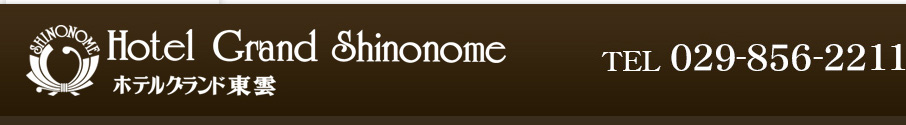Stay Check in Date
Reservation
You can make an online reservation and check room availability.
You can make a reservation even without member registration. However, member registration will make the reservation process smooth starting from the next time.
Moreover, you can also access exclusive pages for members and retrieve your ID and password.
(Registration is completely free of charge.)
Please take this opportunity for membership registration.
You can make a reservation even without member registration. However, member registration will make the reservation process smooth starting from the next time.
Moreover, you can also access exclusive pages for members and retrieve your ID and password.
(Registration is completely free of charge.)
Please take this opportunity for membership registration.
1.Select the plan of your choice from the accommodation plan or room type.
2.A calendar will appear, so select the desired days of stay by clicking *** (or figures),
and proceed to the next step.
and proceed to the next step.
3.Select the number of people and proceed. Check the number of people and go to the next step.
4.If you are a member, enter your login ID and password. Guest visitors can just click [Booking Page].
5.After filling the mandatory fields, click [Next]. Click [Booking] after confirmation to complete
your reservation.
After a few minutes, you will receive a reservation completion email. * Please contact us if you
do not receive the reservation completion email.
your reservation.
After a few minutes, you will receive a reservation completion email. * Please contact us if you
do not receive the reservation completion email.
1.Enter the reservation number and the email address you used for making the reservation.
Click [Confirm The Reservation].
Click [Confirm The Reservation].
2.Reservation details will be displayed. Click [Cancel this Reservation].
3.For adding another email address for a confirmation email,
enter email address in [E-mail(2)], and click [Cancel].
enter email address in [E-mail(2)], and click [Cancel].
1.In the 'Membership registration' form, enter your email address and send the email.
2.After filling the mandatory fields, click [Submit]. After checking,
clicking [Register] will complete your registration.
clicking [Register] will complete your registration.
3.After a few minutes, you will receive a registration completion email.
You can now make a reservation with the Login ID and password you registered.
You can now make a reservation with the Login ID and password you registered.
On the Member's page, you can access the following functions.
* Checking the reservation details
* Canceling a reservation
* Changing and deleting member registration information
* Canceling a reservation
* Changing and deleting member registration information
*As you cannot change a reservation online, cancel the reservation and make a new reservation, or contact us by telephone.
If you do not remember your login ID and password, please contact us.
By entering the registered email address,
you can receive the login ID and password at the registered email address.
you can receive the login ID and password at the registered email address.
* If the information you have entered is not found in our records, and if you do not receive any email, please contact us.